1. Too many images
If you’ve got too many images on your page, it will take WordPress longer to load them. How does that work? When WordPress is trying to load an image, it sends a HTTP request to do so.
In 2020, according to research by Imagify, images required the most HTTP requests on desktop and mobile, making images the worst culprit for slow websites in that instance.
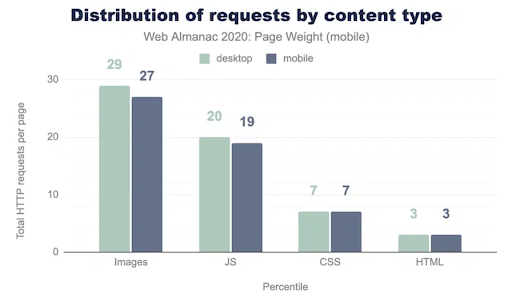
If your images aren’t adding real benefit to your content pages, it might be worth doing an audit of them. Ask yourself which ones are genuinely valuable to your audience and if it’s not, remove them or create unique, new ones.
2. Images that aren’t lazy loaded
What is lazy loading (LL)? It’s when an image only gets loaded onto the page if required. That means if the person visiting it actually scrolls that far.
So, let’s say you’ve got half a dozen before and after images of a happy customer below the fold of your case study page. But people tend to click a button above the fold.
If a developer implements LL on said page, it’s a very clever way of optimising them for page speed, and can shave precious seconds off the full loading time of your page.
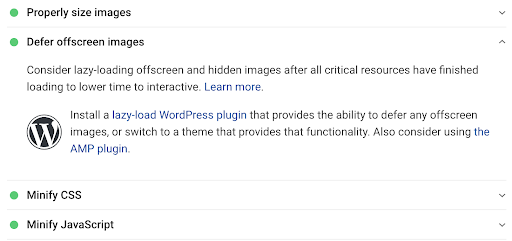
Check if your images need lazy loading by using Page Speed Insights by Google. You’ll want the ‘defer offscreen images’ to be green, like this example.
3. Too many plugins
Lots of plugins are so easy to use on WordPress and optimise a lot of parts of your page for SEO. But they can also add extra load time, and some can double it.
If you don’t need every single plugin you’ve got, consider deactivating them. Do this one at a time, not all at once, because you can identify the worst one that way. You should be able to have up to 10 in good stance.
Login, go to Plugins on the left hand side and you’ll see this screen. It shows you how many active plugins you’ve got and whether they need updates and so on. It might be worth speaking to a developer if you’re not sure what’s what.

4. Heavy videos
Did you know that a video can be the heaviest element on your page? So you need to make sure you’re optimising them for site speed by using lazyloading and using preview images. That means you’re cutting down on the number of seconds it takes for that video to load.
5. Your database needs a clean
We all know that when you look after a purchase and give it some TLC, it lasts longer for you. Your WordPress database is no different. Get a developer to have a look and see if it’s in need of a tidy up. It could costs you a couple of seconds, and that means revenue in the long run.
6. Unused CSS or JS
Your WordPress site needs to render its CSS when it loads your page. So if you’ve got lots of excessive, unnecessary CSS and JS sitting there piling up your seconds, ask a developer to have a look to get that sorted.
If you’ve got any of the below, it’s called ‘bloat removal’ and it could be slowing your WordPress site down.
Do you have any unused:
- Themes,
- Plugins,
- Modules,
- Or media files?
Here are 3 other points to check.
- Limit the number of blog ‘post’ revisions to less than 10, or 5
- Disable the comment functionality on blogs and forms
- Check for other features that aren’t being used in your hosting
7. Redirect problems
When you add a redirect, you’re telling Google “actually, don’t show them page 1, page 2 is better for the user”. Every time you do that, WordPress takes a flicker of a second longer to process that request.
So, if you’ve got a handful of redirected pages, or it’s a more serious issue of multiple redirect chains, this will slow your WordPress site right down unnecessarily.
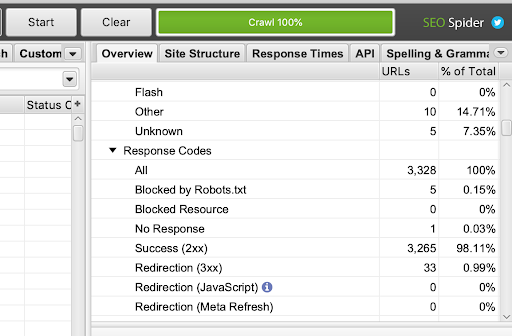
3 reasons why you should care about improving your site speed on WordPress
1. It reduces your bounce rate
40% of people will wait no longer than 4 seconds for a page to load before they give up and leave. That should tell you that people are impatient. If your website is taking 3 or more seconds to load, you might find that your bounce rate is a little higher than you’d like it to be.
What’s a bad bounce rate? It can be anything above 60% but it does depend on the type of page.
For example, a 70% bounce rate for a blog, case study or events page wouldn’t be a concern. But if 70% of people are bouncing from your product page, it’s worth checking what’s causing over half of those visitors to leave the page when it should convert them.
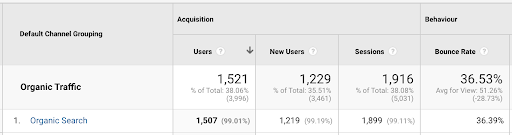
2. It increases your keyword ranking
When Google sees less people bouncing straight away from your page, it can bump you up in the rankings because it sees your website as a good experience for your audience. The better your keyword rankings, the more people are likely to click through to your website.
3. It enhances your conversion rate
When more people are staying on your page, not leaving it, it’s more likely that those people will convert into paying customers. It’s as simple as that.
Here’s an example of what that would look like in Google Analytics. The bounce rate in September is lower than August, and the conversion rate is higher in September compared to August too.

