Keyword Cannibalisation
What is keyword cannibalisation?
Keyword cannibalisation means you have different blogs or pages on your website that are actually ranking for the same keywords on Google.
This happens when the content is overly similar, or when you’ve optimised them for the same keyword.
How do you spot cannibalised keywords?
You can use a website auditing tool to pull your rankings and manually check for duplicated keywords in that list.
You can also ask yourself:
- Why does this page keep dropping in and out of Google’s page 1?
- Why has my page lost traffic for this specific search term?
- Why is Google ranking the wrong page, page A, for this term when it should rank my preferred page?
Of course, there could be other answers to these questions that aren’t necessarily because of keyword cannibalisation in SEO.
But it’s a good place to start.
Why is keyword cannibalisation bad for SEO?
Keyword cannibalisation can be frustrating, because it can happen without you knowing.
But the best thing to do is to understand why it’s bad for organic search, and how to fix it, if it’s happening.
So let’s get into the reasons.
1. It confuses Google
If you’ve got at least two pages that are really similar in topic, you’re likely confusing Google as to which page you actually want to rank highest.
This might happen if you’ve got 2 or more similar blog posts, or if you’ve got a blog post and a product page where the copy and intent has gone wrong.
You might have a really old blog ‘A’ from 2005 that seems to rank for a particular keyword.
But let’s say, you’ve since published a new blog ‘B’ with better, more insightful, updated information on that topic that’s valuable for your audience.
You’re naturally going to want blog ‘B’ to rank.
But if you keyword cannibalise, you could end up with ‘A’ ranking higher, and ‘B’ lower, or not at all.
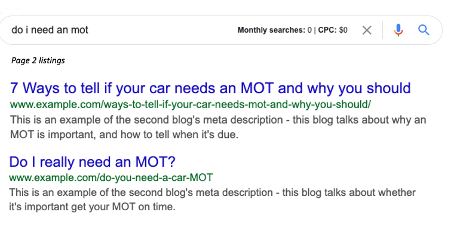
2. Your external links can thinned out
If companies start finding your old blog ‘A’ and link to that instead of ‘B’, you could be losing out on potential backlinks to the page you really want to be linked to instead.
3. It could cost you website traffic, which means potential sales
Let’s say you’ve keyword cannibalised and, as explained above, both or all of the cannibalised pages now rank at the bottom of page 1, on page 2 or even lower.
Now, let’s say, if you had one combined page, instead of thinning out the content, you’d have all of your ranking and backlink strength on that page.
That could then be the difference to ranking further up page 1.
That means keyword cannibalisation is potentially cutting your website traffic.
How to fix keyword cannibalisation?
1. De-optimise effectively
Remove some mentions of your target keyword from the older blog ‘A’.
Google doesn’t solely use the number of keyword mentions on a page to rank it, so if you do this gently, this should work.
Research how many mentions the top listings include in their copy as a guide too.
Edit any internal links going to the lesser favoured ‘A’ and swap them to point to ‘B’.
Don’t forget to ensure the anchor text is optimised appropriately too.
You might also wish to request any backlinks from external websites (going to ‘A’) to be swapped for ‘B’ too, but this can be tricky if you don’t get replies from those companies.
2.Combine the two or more pages
Put all the content from your cannibalised pages onto one in a digestible, comprehensible layout, and set a 301 to the other pages so you don’t lose any link juice.
Now, everything is pointing to one page, and you could rank higher for your target keyword.
Make a note in Google Analytics so you can see the impact.
If you don’t want to create a brand new other page, just optimise the URL and content on the one, add a redirect from A to B and change your internal links that go to A.
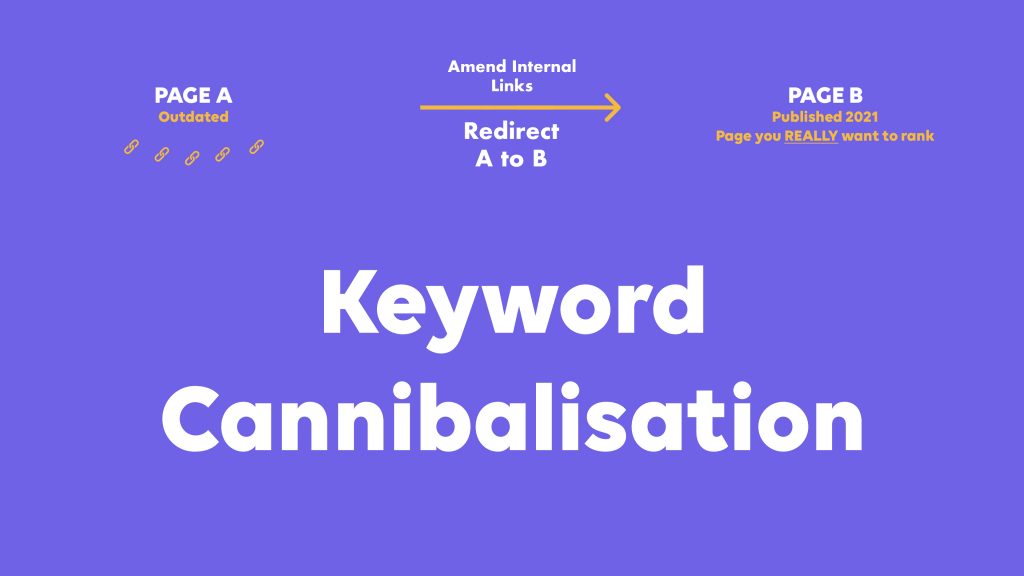
3.Delete the page
The only reason you should do this is if your low quality page is cannibalised and doesn’t have any value as a purposeful, informative page for your user. If it’s hogging the traffic that your better page could be getting, this is worth considering.
Don’t forget to check if this given page has any backlinks though.
If it does, it’s worth adding a 301 redirect so people can still access the page and land on your website.
If it doesn’t, you can just delete it.
4.Add a noindex tag
If you don’t want page ‘A’ to rank because it causes cannibalisation, and you don’t want people landing on the page, you could add a noindex tag.
This way, Google won’t index it and it won’t appear in the SERPs, giving your other page a better chance to rank for that target keyword.
5.Canonicalise
Canonical tags are a handy way of telling Google: “hey, page ‘A’ and ‘B’ are really similar, but we want ‘B’ to rank because it’s much better for the user”.
So you could add a canonical tag to point to page ‘B’.
In the below instance, you can see a canonical tag for content on two different country’s pages for the audience in the respective locations.
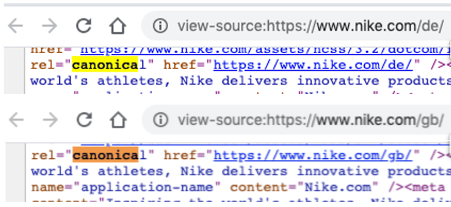
How do you know which keywords should be mapped to which page?
Keyword mapping and keyword research can be complex, time-consuming processes.
But when done correctly, it should result in very little or zero cases of keyword cannibalisation.
You can check out our guide to understanding what keyword research is in SEO.
We’ve explained what keyword intent is, so you can make sure you’re giving people the pages they’re looking for, and how to go about keyword research.
Essentially, you need to make sure each page has a particular purpose, and that’s not already been done on another page on your site.
Keep your intent in mind for that page so ensure your content matches the user intent of the search term entered.
Here are two quick examples:
- transactional keywords = category and product pages
- informational keywords = blog content, ‘how to’ guides
Those are the basics of keyword cannibalisation in SEO.
If you’d like more information on writing for SEO, read our guide today.
You’ll find lots of useful SEO knowledge in our digital marketing blog.
Don’t forget to follow Kaweb on LinkedIn, Facebook, Instagram and Twitter for our latest updates and to stay in the loop on new content like this.